- News-Announcements
- Conference Programme
- Call For Papers
- Abstract Submission
- Important Dates- Deadlines
- Who Should Attend
- Types of Contributions
- Registration and Payment
- Organizing Committee
- Conference Topics
- Presentation Instructions
- Final Paper/ Final Abstract Sending
- Paper Templates
- Conference Brochure-Flyer
- FAQ
- Contact Us
Organized by
International Organization Center of Academic Research
will send to be
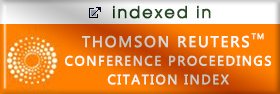
FINAL PAPER / FINAL ABSTRACT SENDING
"FINAL ABSTRACT"AND "FINAL PAPER" SENDING
IS OPEN NOW!
GENERAL NOTIFICATIONS FOR FINAL PAPERS:
* Final/Full Paper submission is optional: If you don't want your final/full paper to be published in the SOCIOINT 2020 Abstracts & Proceedings CD-ROM (with an ISBN number) and only want to present it at the conference oral or poster, it is acceptable; then you don't need to send/upload your final paper.
* Final Paper Deadline: After your abstract has been accepted, if you want your full paper to be published in the SOCIOINT 2020 Abstracts & Proceedings CD-ROM (with an ISBN number) upload your Full Paper CMT online conference system until 31st May 2020 (Final Paper Sending Deadline).
* Page limit: There is a limit of 10 pages for a final/full paper.
* Paper language: Final/Full papers should be in English (papers in Turkish are also accepted).
* Templates: "final paper template", "sample final paper" "final abstract template "
* Please remember that contributions will only be published in the SOCIOINT 2020 Abstracts & Proceedings CD-ROM (with an ISBN number) if at least one of the authors of the final paper is registered and paid (in person or virtually).
* For presentation instructions please also refer to our "Presentation Instructions" section page.
* All the final papers should be uploaded to CMT online conference system according to "the final paper template" as word doc. or docx, since this will be the camera-ready published version. Please note that, final papers that are not uploaded to CMT online conference system as a word doc./docx -after the opening of final paper submissions- according to "the template" above, will not be published in the SOCIOINT 2020 Abstracts & Proceedings CD-ROM (with an ISBN number)
IF YOU WANT TO PUBLISH "ONLY YOUR ABSTRACT":
* If you want to publish only your abstract (it is also optional) in the SOCIOINT 2020 Abstracts & Proceedings CD-ROM (with an ISBN number), upload your abstract again according to the final abstract template as word doc. or docx , after the opening of final paper submission (by checking and revising it) to CMT online conference system. Please note that, abstracts that are not uploaded to CMT online conference system as a word doc. -after the opening of final paper submissions- according to the template above, will not be published in the SOCIOINT 2020 Abstracts & Proceedings CD-ROM (with an ISBN number)
* If you also don't want your abstract to be published in the SOCIOINT 2020 Abstracts & Proceedings CD-ROM (with an ISBN number) and only want to present it at the conference, it is also acceptable.
HOW TO SEND YOUR FINAL/ FULL PAPER (OR ONLY YOUR FINAL ABSTRACT)
VIA CMT online conference system :
Please read the instructions below then submit your Final/ Full Paper (or just final abstract) via CMT Microsoft online conference system conference system:
NOTE ! If you have already submitted your final/ full paper to the CMT online conference system, please re-format it according to the template below and then upload it by following the same steps below:
STEP 1 : Please assure that your final/ full paper follows exactly the format and template as described in the final paper template document below since this will be the camera-ready published version.
All final papers should be written only in "word document" as .doc or .docx format.
Please download the following Final Paper Template and submit your final paper exactly according to the template above
STEP 2 : You can submit your final paper(s) to the CMT online conference system only by editing/updating your current submission on CMT. For that; click the link of the CMT online conference system below and log-in by using your current CMT account (this should be the same account while you submitted your abstract before).
STEP 3 : After logging in the CMT system, click on "Edit Submission" link at the right of the page under "Actions"
STEP 4 : After "edit submission page" opens, scroll down the page, and find: "Drop files here or- upload from Computer". Upload your final paper or your final abstract here (it should be MSword document -doc. or docx-).
After uploading your word document, remember to click "Save Changes" at the bottom of the page. And then click "save conflicts" on the page that opens you. And that is OK. Return "back to author console", when you return back the author console, if you see the name of your uploaded word doc. there -under the "files" column- it means that the process completed successfully and you can log out safely.
NOTE: After uploading your final paper /final abstract on CMT, if you want to make revision on it, you can do it until 29th of May. For doing that, firstly you must delete your earliest version form CMT system and then upload your updated version on CMT system. If you don’t delete your earliest version, CMT will not allow you to upload a new one.
it is open now !!
* ABOUT JOURNAL PUBLICATION:
If you want your final paper to be published in one of our e-journals after the conference (and if you did not download and fill in the Journal publicaiton agreement while you were registering the conference), please also download the Journal Publication Agreement here and save it to your computer, after completing your registration and payment, complete, sign and send the form by e-mail to This email address is being protected from spambots. You need JavaScript enabled to view it.





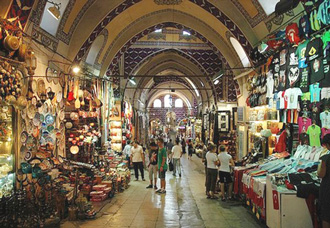


















.png)
