- News-Announcements
- Conference Programme
- Call For Papers
- Abstract Submission
- Important Dates- Deadlines
- Who Should Attend
- Types of Contributions
- Registration and Payment
- Organizing Committee
- Presentation Instructions
- Conference Topics
- Final Paper/ Final Abstract Sending
- Paper Templates
- Conference Brochure-Flyer
- FAQ
- Contact Us
Organized by
International Organization Center of Academic Research
will send to be
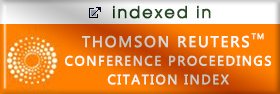
ABSTRACT SUBMISSION
- INSTRUCTIONS:
-
Abstracts should only be submitted online via CMT conference system from the button below.
-
All submitted abstracts will undergo blinded peer review. The abstract should clearly indicate the aims and conclusions of the work to be described in the final paper.
-
Abstract text length should not be not be longer than 1000 words and should be in English.
-
Turkish papers' titles, abstracts and keywords should be both in English and in Turkish (The titles of Turkish papers should be first in Turkish then in English).
-
You will be informed in 5 business days by e-mail about the acceptance/rejection of your abstract submission after the peer review process
-
Please send your final papers between 4th May 2020 and 31st of May 2020.
-
You can follow the important dates and the deadlines of the conference from here
While submitting papers, authors should indicate their participation/ presentation category: "oral", "poster" or "only virtual". For information about "Types of Contributions" click here
PROCESS OF SENDING YOUR ABSTRACT VIA CMT Conference System
Step 1- Creating an CMT Microsoft Conference System Account: (If you already have an CMT account from a previous conference, use your existing account for this conference, skip this step and start from Step 2). Go to the CMT log in page (by clicking the blue button at the bottom of this page), then just click at the “Create an account” link at the login page and fill in the form. The system ( This email address is being protected from spambots. You need JavaScript enabled to view it. ) will send you an "Account Verification" e-mail with a verificaiton link in it. Just click on the link to activate your account.
NOTE: Some mails servers at universities “filter out” the automatic e-mails send by the CMT Microsoft Conference system. In case you do not receive an e-mail from
CMT Microsoft Conference (it may take some time), try to find it in “junk” e-mails. Sometimes this does not help and it is necessary to use another e-mail address. (According to our experience, gmail, yahoo, hotmail, outlook and etc. addresses work well.)
In case you forgot your username or password for your CMT Microsoft Conference account, click on the “Rest Your Password” at the top of the login page.
Abstract Submitting Process via CMT Microsoft Conference system
Step 2: Go to the CMT Microsoft Conference system
Step 3: Enter your CMT Microsoft Conference system username and password and log in
Step 4: Click on "Create New Submission" button at the top of the page. (If you don't see "Create New Submission" on your home page, follow these steps: Click on "All Conferences" and then type "SOCIOINT 2020- 7th INTERNATIONAL CONFERENCE ON EDUCATION AND EDUCATION OF SOCIAL SCIENCES" on the space at right top and the enter. The system proceeds an online search, and will list you SOCIOINT 2020 conference. Click on the SOCIOINT 2020- 7th INTERNATIONAL CONFERENCE ON EDUCATION AND EDUCATION OF SOCIAL SCIENCES conference and then click "Create New Submission" button)
Step 5: By following the instructions fill in the form, and then submit.
NOTE: After submitting your paper successfully, send yourself your submission by using "send e-mail" option on CMT Microsoft Conference system
SUBMIT YOUR ABSTRACTS
You will be informed in 5 business days by e-mail about the acceptance/rejection of your abstract submission after the peer review process
If you have any queries or problems about abstract submission, please do not hesitate to ask us: This email address is being protected from spambots. You need JavaScript enabled to view it.
























.png)
